| Effect: Graphical compressor |
Description of
effect:
This is a 'point-and-draw' graphical compressor.
Main benefit:
With this compressor, you can determine yourself, how the
compression should operate. By drawing the curvature with the
mouse, a very exact behavior can be determined.
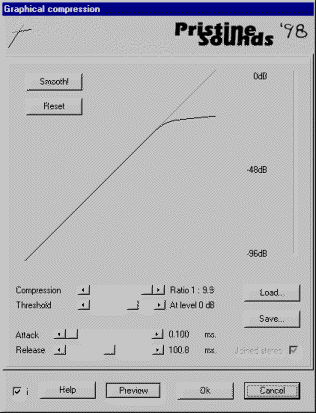 Description of parameters:
Description of parameters:
The main diagram is a point-and-draw diagram that lets you
express whatever compression you wish.
Compression slider: This slider can draw for you. Set this slider to a appropriate value, and the diagram will follow. When you start drawing with the mouse again, the properties of this slider will be ignored. The "compression" is represented by the slope of the curve.
Threshold slider: This slider can draw for you. Set this slider to a appropriate value, and the diagram will follow. When you start drawing with the mouse again, the properties of this slider will be ignored. The "threshold" will be represented by the point in the diagram where the slope begins.
Attack: Set this slider to determine the attack of the compression. This means, how long the delay is until the compression takes place. Ranges from 0.1ms to 400ms.
Release: Set this slider to determine how much of the sound will contribute to the compression. Ranges from 1 ms to 9000ms
Load / Save: You can save and load your favorite compression.
Smooth: Not everybody can draw a straight curve...:-) With this option you can ease things out.
Reset: Sets the compression to 1:1 (No compression)
Join stereo: If you have a stereo sound, you probably want the same compression on both channels, or the sound tend to jump between the Left & Right channels.
Preview: Press the 'Preview' button to test the effect to see if it is tuned properly. It is quicker than applying the effect and making an undo...
What could go
wrong
If the release is set to quick, for example under 10ms, the
compression will appear to distort the sound, which will not
sound good. A proper value could be 100ms and more.
Text and graphics, Copyright © 1998 Michael
Ljunggren. All rights reserved.
You may freely quote anything in this online help document, if
You clearly state the origin.
For more information: info@pristinesounds.com